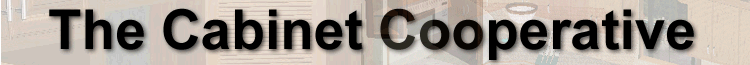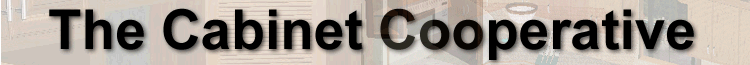-
Added functionality in the
Cabinet/Assembly editor to allow group hiding of selected
item(s). Items must be selected with the green hatch pattern.
This function can be performed by pressing the hot hey “H” on
the keyboard at anytime or from the right click menu> “Visibility”> "Hide
Selected". {Issue #1681} (ADDED)
-
Creating certain geometry in the Profile creator
will cause the “Create Tool” feature to fail in
selecting the closed contour. You had to save the geometry
and reload to make it work. {Issue #1708} (FIXED)
-
Having a shelf hole quantity that will run
off of the cabinet can cause a crash in certain scenarios.
{Issue #1703} (FIXED)
-
Saving hardware hole patterns (same name or
under a new name) keeps the associations from the original
pattern causing multiple patterns associated to one piece of
hardware. {Issue #1704} (FIXED)
-
Software crashes when selecting the “All” button
for the bottom rail on page 2 of Face Frame settings. {Issue
#1698} (FIXED)
-
Changing doors on a cabinet in the detail
room area that used hinge hole patterns will loose the hole
pattern on the new slab door. {Issue #1522} (FIXED)
-
Blind dado construction with zero tenon insets
will cut incorrectly in CNC in certain configurations. {Issue
#1574} (FIXED)
-
Slide holes are being cut at full depth after
a full depth part editor cut is applied. {Issue #1691} (FIXED)
-
In certain scenarios, holes cut directly on
top of each other and at different depths will cut both holes
at the shallower depth in CNC. {Issue #1687} (FIXED)
-
Some Adjust Cabinet Features grayed out when
they should be available. {Issue #1683} (FIXED)
-
In a certain scenario, doing a texture match
will lock-up the software. {Issue #1684} (FIXED)
-
Get a false KD/RTA overlap message for the
back edge of a back stretcher. {Issue #1685} (FIXED)
-
Rectangular cut outs with radius corners can
cause an out of place line to show up in CNC in one or more
of the corners. {Issue #1690} (FIXED)
-
certain part editor cut layouts can cause
incorrect flip operations in CNC. {Issue #1686} (FIXED)
-
Part editor feature “2 Distance Chamfer” will
not work on a certain part configuration. {Issue #1689} (FIXED)
-
Slide holes are being cut at full depth after
a full depth part editor cut is applied. {Issue #1691} (FIXED)
-
Certain corner cabinet configurations with
full dado construction will cause the top and deck to form
long wings to either side of the cabinet. {Issue #1694} (FIXED)
-
Software can crash when changing the shelf
holes on an existing adjustable shelf. {Issue #1703} (FIXED)
-
Appliances not snapping to cabinets correctly.
{Issue #1761} (FIXED)
-
Texture matching a Conestoga door with a glass
panel will change the glass to a white color. {Issue #1746}
(FIXED)
-
In a certain scenario, slide pattern holes
will no longer exist after resizing a cabinet during the selection
process. {Issue #1747} (FIXED)
-
Moldings place incorrectly on angle front
corner cabinets with face frames. {Issue #1692 & 1693}
(FIXED)
-
There is an elusive path that will make a
frameless cabinet that still is adjusted in depth for face
frames. {Issue #794} (FIXED)
-
In a certain scenario, an “Inset” drawer
front will extend off of the cabinet when returning to the
main area. {Issue #1737} (FIXED)
-
When changing to top flush from side flush,
blind dado tenons will still exist on the left, right, and
back of the top. {Issue #1695} (FIXED)
-
KD/RTA construction disappearing on Upper
Corner cabinets. (FIXED)